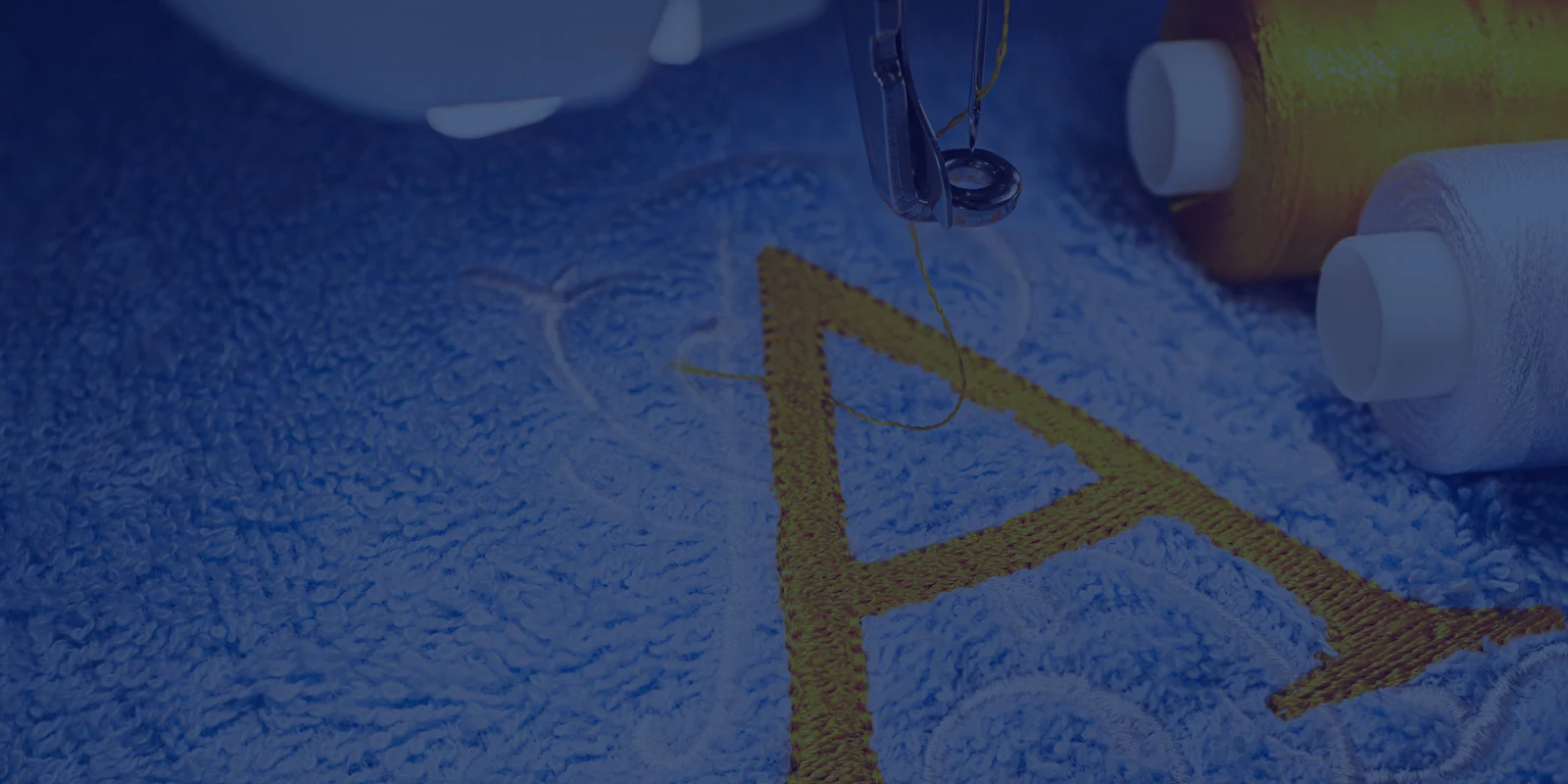
Embroidery machine – Brother SE600
Embellish fabric and cloth items with the Brother SE600 sewing and embroidery machine. Add monograms, designs, and appliques to create one-of-a-kind pieces.
Interested in learning more? Email [email protected] with your questions.

How does it work?
The Brother SE600 combines a sewing machine with a computer-controlled, motorized platform to embroider images and text based on a digital design. Fabric is secured within a hoop, which the machine moves back-and-forth and side-to-side under a sewing needle in order to stitch the desired design.
You can use one of 80 preloaded designs or 103 stitches already programmed into the machine, or bring your own design to embroider (must be in .pes format).
Access to the Makery is available to SWAN library cardholders in good standing. To make an appointment to use the embroidery machine or learn more, email [email protected].
Patrons must complete the Vinyl Cutter & Sewing Machine User Agreement prior to making their first project with the machine.

What do I need?
To get started creating with the embroidery machine, you will need:
- Fabric or a premade textile
- Users must bring their own material. See our list of allowable materials.
- Embroidery thread and bobbin thread
- Bobbin thread is provided.
- You can purchase embroidery thread (40 wt) in a variety of colors from the Library ($0.05 per 1000 stitches) or bring your own embroidery thread (30-90 wt).
- Stabilizer — Stabilizer gives structure to the fabric and keeps it securely positioned within the hoop while the machine embroiders your design. The amount and type of stabilizer is chosen based on your project or personal preference. You can bring your own stabilizer (cut-away, tear-away, wash-away, or heat-away) or purchase sheets from the Library. We offer:
- Tear away — $0.50 per 10″ × 10″ sheet
- Wash-away: Dissolves in water, so it is ideal for sheer fabric; also useful as a topper for towels or terrycloth — $0.50 per 10″ × 10″ sheet
- A design to embroider — Use a preloaded design or bring your own. Maximum size: 4″ × 4″.
- Preloaded: 80 designs already programmed on the machine
- Bring your own:
- Loaded onto the machine via USB flash drive
- .pes files only
- Maximum size: 4″ × 4″

Resources & instructions
Get started and find inspiration
- Brother SE600 Manual — Operation instructions
- Embroidery Design Guide — Illustrated list of all preloaded designs on the machine, including images, borders, and fonts
From our Digital Branch
Find inspiration from these craft- and creativity-focused Library resources:

Crafting magazines on Libby (Overdrive)
The Libby app from Overdrive is your source for current and back issues of popular crafting magazines.

Creativebug
Enjoy more than 1,000 online art & craft video classes taught by designers and artists. Creativebug’s classes cover everything from drawing and sketching to sewing and bookbinding.