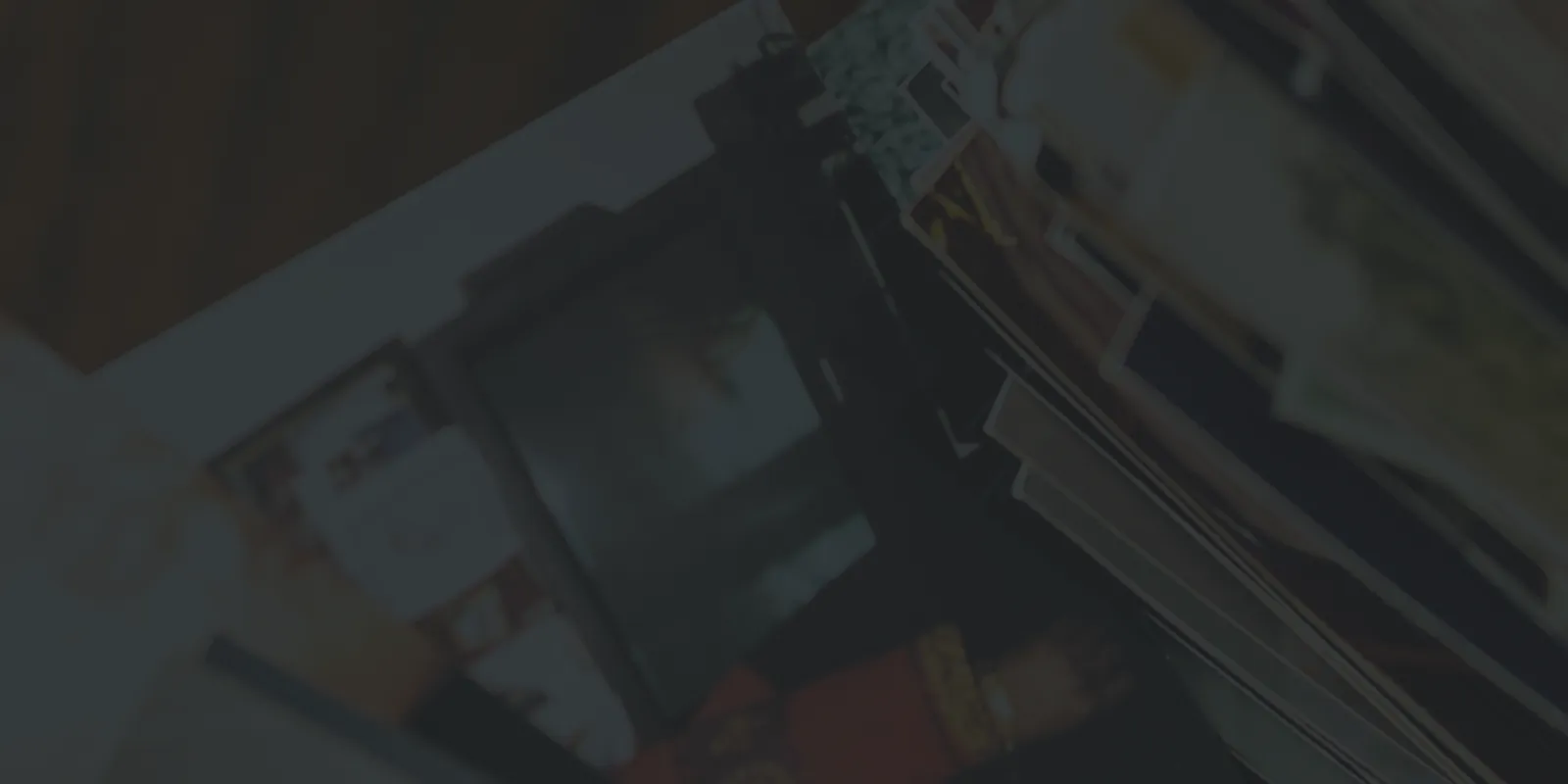
Digitizing tools
The Library has a photo scanner and equipment for digitizing VHS tapes, both available by appointment.
Interested in learning more? Email [email protected] with your questions.
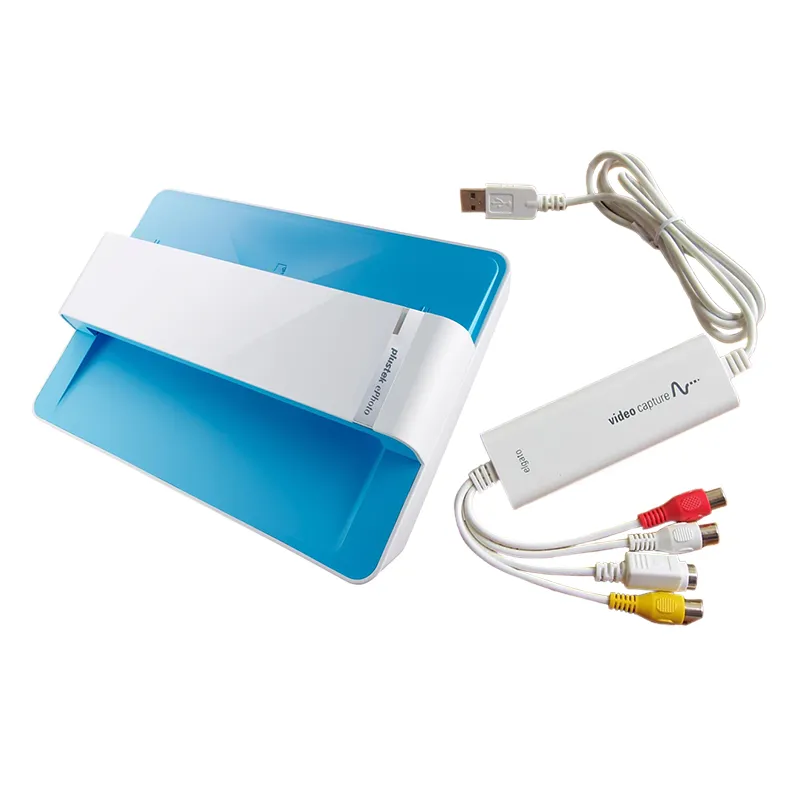
VHS digitizing and DVD writing
Convert your VHS tapes to digital files or DVDs using our Elgato video capture device in the Makery. You are also welcome to burn existing digital videos saved on your smartphone or digital camcorder to a DVD for use in a DVD player.
Please note that VHS tapes are captured in real time, so a one hour tape will take one hour to copy—plus additional time to save to DVD-R or USB. You must make an appointment and should expect to stay for the entire time your item is copying.
Blank DVD-R discs are available for purchase at $0.25 each.
Photo scanning
Digitize your old photos with the Plustek Photo Scanner ePhoto Z300. You can also use the accompanying Plustek ePhoto software to perform minor edits and photo enhancement.
- Photo size: From 1″ × 1″ to 8.5″ × 11.7″ (a regular, letter-size page is 8.5″ × 11″)
- Time: 2 to 5 seconds per photo, depending on size
- Format: Scanned photos can be saved as JPG, TIFF, PNG, BMP, or PDF
Please bring a USB or external hard drive to save your photos.
For document scanning, please utilize our walk-up scanning station located in our Computer Lab.
Access to the Makery is available to SWAN library cardholders in good standing. To make an appointment to use the digitizing equipment, or to learn more, email [email protected].

Digitizing at home
Our Library of Things also contains tools you can check out at use at home, including:
- Cassette converter — Connect the converter to your computer via USB to digitize audio tapes.
- Elgato video capture — Use the Elgato to connect a VCR to your computer to digitize VHS tapes.
- Film scanner — Scan film negatives and slides. Save to an SD card or connect the film scanner to your computer via USB.